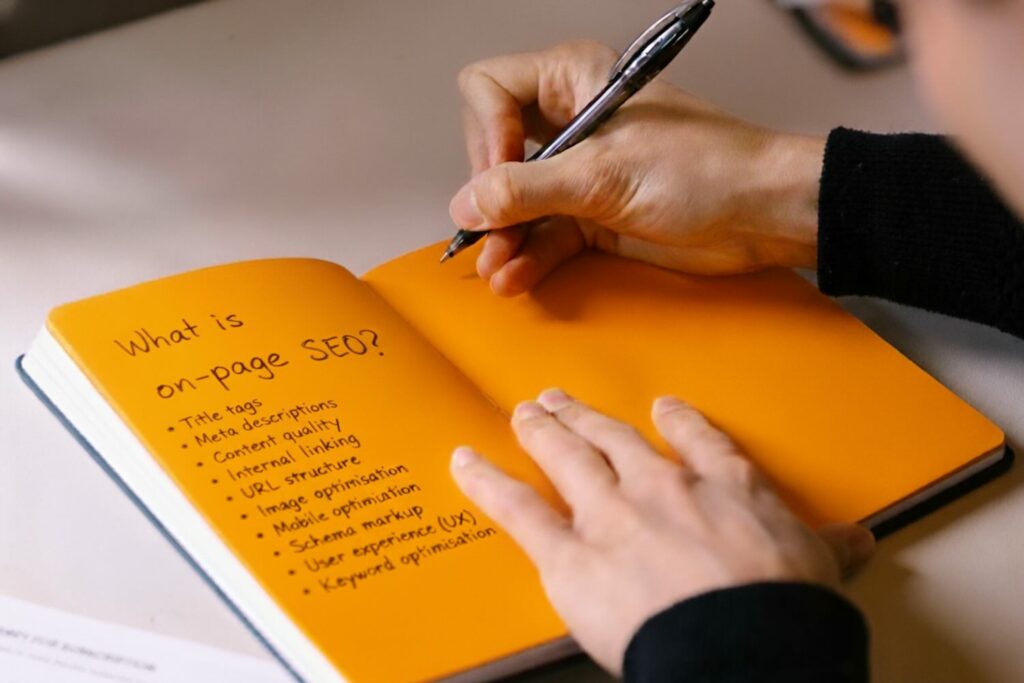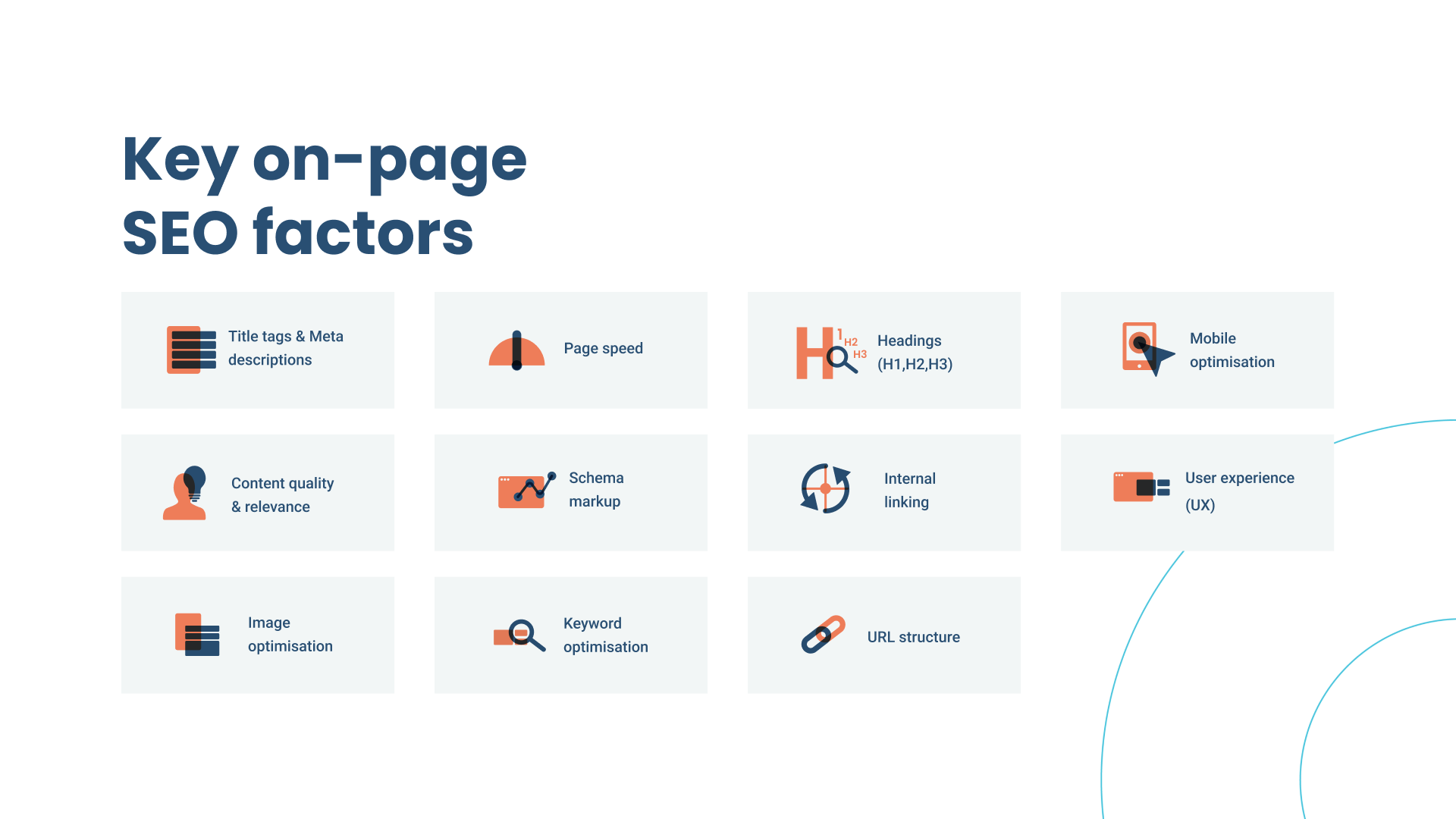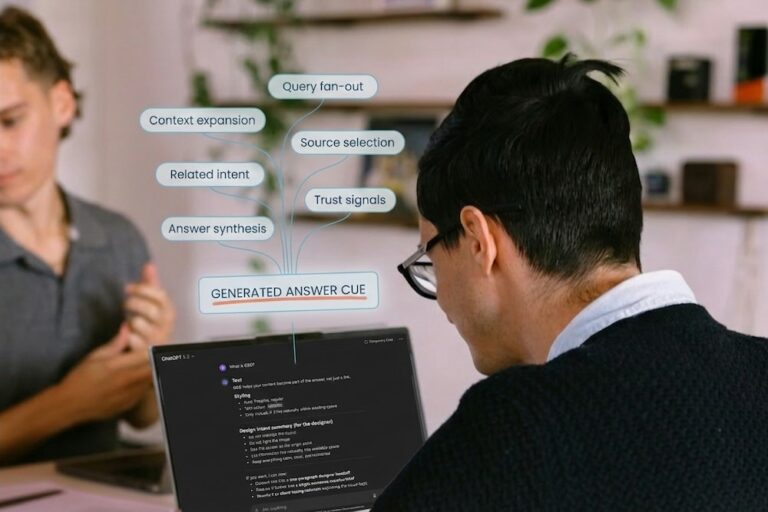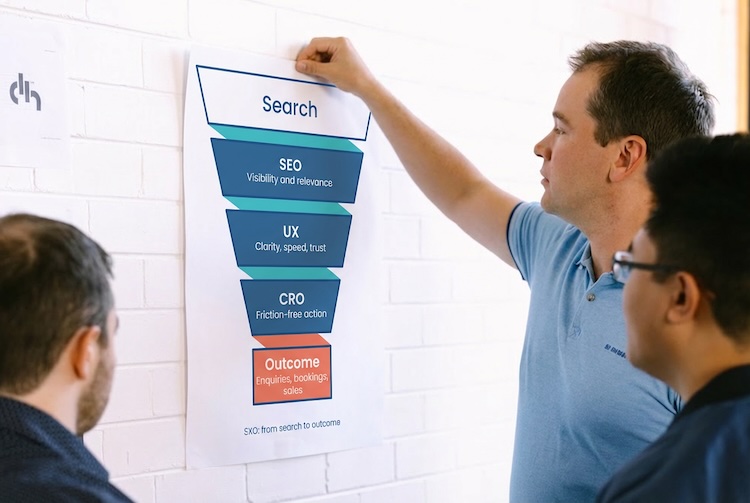On-page SEO is the practice of optimising the elements within your website pages to improve search engine rankings and enhance the experience for users. This involves optimising everything from title tags and meta descriptions to the content itself, to ensure that your page is relevant to what people are searching for and is easy to navigate.
On-page SEO directly affects how search engines understand, index, and rank your content. It also plays a key role in providing a smooth, enjoyable experience for visitors. When optimised well, your pages will be more likely to appear in search results for relevant queries, attract more clicks, and keep users on your site for longer.
Key elements of on-page SEO
On-page SEO involves several key elements that must work together to improve search visibility, engagement, and user experience, including:
- Title tags and meta descriptions
- Headings (H1, H2, H3)
- Content quality & relevance
- Internal linking
- URL structure
- Image optimisation
- Page speed
- Mobile optimisation
- Schema markup
- User experience (UX)
- Keyword optimisation
In this guide, we will break down each of these key elements, why they are important, and show you step-by-step how to optimise them using simple and actionable steps, including how to use free tools along the way.
Why is on-page SEO important?
On-page SEO is crucial because it directly impacts both your search engine rankings and user engagement. Without proper optimisation of on-page elements, your site might not perform well in search results, and users may not have a positive experience on your site.
Below are 5 great reasons for why on-page SEO should be a priority for your website:
- Helps search engines understand your content: Search engines like Google can’t “see” your content the way humans can. They rely on information in elements like title tags, meta descriptions, headings, and more to understand what your page is about. By optimising these elements, you make it easier for search engines to know when your page should be displayed for a given search query.
- Improves user experience: A well-optimised page is easy to navigate, fast to load, and offers valuable information. This creates a better experience for visitors, which can lead to longer visits and lower bounce rates (the percentage of people who leave the site right away). Google tracks this behaviour, so improving user experience is also beneficial for rankings.
- Increases click-through rates (CTR): A compelling meta title and description can grab the attention of users in search results, increasing the chances they’ll click on your page. A higher CTR tells Google that your content is relevant to the search query, which can lead to better rankings.
- Aligns with user search intent: Search intent refers to the reason behind a user’s search. By making sure your content matches what users are looking for, you increase your chances of ranking higher and providing real value to visitors.
- Helps you rank for more keywords: On-page SEO doesn’t just help you rank for one keyword; it can help you rank for multiple related keywords. By covering a topic thoroughly and using a variety of relevant keywords, you can attract more organic traffic and rank for a wider range of queries.
How to improve your on-page SEO (for free)
On-page SEO is critical for improving your website’s rankings in search engines and ensuring a smooth, user-friendly experience. In this section, we’ve broken down how to optimise each element of your page to improve its visibility and performance using free tools available to everyone.
1. Meta title & meta description
- Meta Title:
- Include target keywords: Place your primary keyword near the beginning of the title tag.
- Keep it between 50-60 characters: This ensures the title is fully visible in search results.
- Make it compelling: Titles should entice users to click. Use action words or modifiers like “best,” “guide,” or “how-to.”
- Avoid keyword stuffing: Don’t force keywords into the title; it should sound natural.
- Meta Description:
- Include the primary keyword: While meta descriptions aren’t a direct ranking factor, it helps to include your main keyword, as search engines often bold it in the results, making the snippet stand out.
- Keep it between 130-145 characters: This ensures it displays properly across all devices.
- Create a compelling call to action (CTA): Encourage clicks with phrases like “learn more,” “discover,” or “find out.”
- Avoid duplication: Ensure every page on your site has a unique meta description.
Meta titles and meta descriptions are crucial for enticing users to click through from search results. The meta title is the clickable headline appearing in search results and browser tabs—it’s the first thing users see and plays a significant role in whether they visit your page. The meta description is the short text underneath the title. While it doesn’t directly affect rankings, it plays a huge role in improving click-through rate (CTR), which can indirectly affect your rankings.
A well-crafted meta title does more than include a keyword—it must grab attention. Frontloading the keyword helps search engines and users instantly understand the page topic. Keep titles between 50–60 characters to prevent truncation in search results. Make them compelling by adding modifiers like “best,” “guide,” or “how-to.” Avoid keyword stuffing—titles should sound natural and reflect what the content delivers.
For meta descriptions, include your target keyword as Google often bolds it in search results, making your listing stand out. Keep descriptions between 130–145 characters for proper display across devices. Include a call to action like “learn more,” “discover,” or “find out” to encourage clicks. Each page needs a unique meta description—duplicates confuse users and search engines.
Well-optimised titles and descriptions attract more clicks, signalling to Google that your content is relevant and potentially improving your rankings. Place your main keyword at the front of your title, as search engines prioritise the beginning of the title tag.
Free SEO tool
- ChatGPT: Use ChatGPT to help generate compelling, keyword-optimised meta descriptions. Here’s a prompt to use:
- Prompt: “Generate a 130–145 character meta description for a page about [insert topic here], making sure to include the keyword ‘[insert main keyword]’ at the beginning. Add a clear call to action and ensure the description is compelling and unique to this page.”
2. Headings (H1, H2, H3)
- H1:
- Use one per page: The H1 tag should be reserved for the main title.
- Include your primary keyword: Make sure the primary keyword appears in the H1 to signal the page’s focus to search engines.
- H2s and H3s:
- Use H2s for main sections and H3s for subsections: This helps structure your content clearly.
- Incorporate relevant keywords: Include secondary keywords in H2 and H3 headings where appropriate.
- Keep it natural: Ensure headings make sense and read well to the user.
Headings such as H1, H2, and H3 are used to structure your content and guide both search engines and users through your page. The H1 tag represents the main title of the page, while H2 and H3 tags are used for subheadings, breaking down the content into easily digestible sections. Proper use of headings not only makes your content easier to read, but also helps search engines understand the page’s structure, improving your SEO.
The H1 tag should be used for the main page title and should only appear once on a page. It should include the primary keyword for the page, as this is one of the most important signals to search engines about what the page is about. H2 and H3 tags, on the other hand, are used to organise your content into sections and sub-sections, making it more scannable for both users and search engines.
By using headings correctly, you help both search engines and users navigate the page more effectively, improving both SEO and user experience.
Free SEO Tool:
- ChatGPT: You can use ChatGPT to help generate appropriate heading suggestions and incorporate your keywords naturally. Here’s a prompt to use:
- Prompt: “Generate a list of H2 and H3 headings for a page about [insert topic here], ensuring that each heading is relevant, well-structured, and includes related keywords without sounding forced.”
3. Content quality & relevance
- Answer the user’s query right away: Ensure that the main question or need is addressed early in the content.
- Use related keywords: Incorporate synonyms and related terms naturally to cover a broader range of search queries.
- Write in-depth content: Aim for thorough content that answers all potential questions about the topic.
- Update content regularly: Keep your content fresh to remain relevant as search trends change.
Search intent
The content on your page is the most important element when it comes to SEO. Search engines are designed to provide users with the most relevant and valuable content based on their search query. The content needs to satisfy user intent; the reason behind their search. This is often referred to as search intent and it guides how you should shape your content.
For example, if a user searches for “how to improve on-page SEO,” they expect detailed, instructional content that answers this specific question. By providing high-quality, relevant content that directly addresses user needs, you increase the chances of ranking well in search results.
Readability
In addition to aligning with search intent, content should also be well-written, easy to read, and structured logically. Search engines prefer content that is comprehensive and detailed. When you cover a topic thoroughly, you signal to search engines that your page is an authoritative source of information on that topic. This can help you rank for multiple keywords and attract more traffic.
Overall site content quality
Importantly, overall site content quality is a key ranking factor. Google prioritises sites that consistently provide high-value content across all pages. “Content pruning” (the process of removing low-quality, outdated, or irrelevant content) is an effective way to maintain a website’s authority and ranking. You can learn more about the importance of content pruning and how to implement it in your SEO strategy by reading our detailed content pruning guide.
Other considerations:
- YMYL: If your website operates in a YMYL (Your Money or Your Life) space (such as health, legal, or finance) content quality becomes even more critical. Google applies stricter evaluation standards to ensure that the information users rely on is accurate, trustworthy, and written or reviewed by subject matter experts. Poorly written or unverified content in these niches can directly impact rankings, reputation, and user trust. To learn how to meet these higher standards, see our YMYL content guide.
- GEO: Effective GEO involves structuring pages around natural language queries, using clear semantic relationships between headings and answers, and ensuring factual accuracy supported by strong EEAT signals. Put very simply, when writing content for GEO, keep it super relevant to the topic of the page, concisely highlight why a user should trust you, and ensure that all of the information belongs.
Free SEO tool
- ChatGPT: Use ChatGPT to help break down topics into semantic subtopics and ensure comprehensive coverage. Here’s a prompt you can use:
- Prompt: “Create a detailed content outline for a page about [insert topic here], ensuring that all key subtopics related to the main keyword are covered thoroughly. Include additional related keywords and subtopics that may help expand the content.”
If you’re attached to your content and would prefer to find another way to reuse it (which is usually best), read our handy content repurposing guide.
Or if you’re an SEO content writer beginning your journey (or looking to learn a few new tricks), you can check out our SEO content writing guide.
4. Internal linking
- Use relevant anchor text: Link using descriptive, keyword-rich text that reflects the content of the linked page.
- Optimised anchor text: “learn more about SEO best practices”
- Unoptimised anchor text: “click here”
- Link to high-conversion pages: Direct users to important pages such as product or service pages.
- Avoid over-linking: Keep internal links natural and relevant. Don’t add too many links to a page — it can overwhelm users and search engines.
- Ensure logical flow: The internal links should flow logically, guiding users and search engines through related content.
Internal linking refers to the practice of linking to other pages within your own website. These links are crucial for helping users navigate your site and for assisting search engines in crawling and indexing your pages. They also help distribute link equity (the value passed from one page to another via links) throughout your site, which can improve the rankings of your pages.
Internal links serve two main purposes:
- Navigation: They help users find additional content on your site, keeping them engaged for longer and reducing bounce rates.
- SEO: They allow search engines to crawl your site more effectively and understand the relationship between different pages.
By optimising your internal linking structure, you can guide search engines to the most important pages on your site, enhancing their chances of ranking. Internal links also allow you to pass some of the link equity from high-performing pages to lower-performing ones, boosting their rankings over time.
Free SEO tool
- LinkStorm: This tool gives you a comprehensive view of your internal linking and suggests improvements for you to action with some limited free capabilities.
5. URL structure
- Keep URLs short and simple: Avoid long, complex URLs with unnecessary parameters.
- Use descriptive, keyword-rich URLs: Ensure the URL reflects the page’s content and includes the main keyword.
- Use hyphens instead of underscores: Google treats hyphens as word separators, but it doesn’t recognise underscores in the same way.
The URL structure is a key aspect of on-page SEO. Your URLs should be clean, concise, and descriptive. A well-optimised URL helps search engines and users understand what the page is about before even clicking on it. It also plays a small but important role in your rankings. When URLs are properly structured, they signal to search engines the main topic of the page, which can help improve visibility in search results.
A URL should be short, simple, and include relevant keywords that reflect the page’s content. Clean URLs are easier to share, remember, and type in, improving the overall user experience. Additionally, URLs should be easy to read, with hyphens separating words (as opposed to underscores).
Here are a couple of examples to illustrate:
- Bad URL:
- www.example.com/this_is_a_very_long_url_with_no_clear_structure
- This URL is long, confusing, and uses underscores. It contains unnecessary parameters and doesn’t tell users or search engines anything about the page’s content.
- Good URL:
- www.example.com/blogs/seo-tips-for-beginners
- This URL is clean, concise, and descriptive. It’s organised under the blogs/ directory and includes relevant keywords like “SEO tips” and “beginners,” making it user-friendly and optimised for search engines.
Free SEO tool:
- SEOptimer’s SEO-Friendly URL Checker: Use SEOptimer’s URL checker to check if your URLs are optimised for SEO. This tool helps ensure your URLs are clean, concise, and properly formatted, which improves both search engine visibility and user experience.
Learn more about how to structure your URLs in our website architecture guide.
6. Image optimisation
- Compress images: Reduce file size without compromising on quality. Use tools like TinyPNG to compress them.
- Add descriptive alt text: Help search engines understand the content of the image and improve accessibility for users.
- Use relevant file names: Ensure the file names describe the image content and include relevant keywords where appropriate.
- Use next-gen formats like WebP and AVIF: These formats provide better compression, reducing file size and improving page load speed.
- Keep images under 100KB: As a general rule of thumb, aim to keep images under 100KB to ensure fast loading times.
Images play a crucial role in enhancing the visual appeal of your website and improving user experience. However, they can also significantly affect your page’s loading speed, which is an important ranking factor. Optimising images ensures that they load quickly without compromising quality, improving both SEO and user engagement.
Images should be compressed to reduce file size, without sacrificing their visual quality. Additionally, alt text (alternative text) should be added to each image. This helps search engines understand the content of the image, as they can’t “see” images like humans can. Alt text is also crucial for accessibility, ensuring that visually impaired users can understand the content.
To further improve image performance, consider using next-generation image formats such as WebP and AVIF. These formats offer better compression and smaller file sizes while maintaining high image quality, which helps reduce page load time. Many modern browsers support these formats, making them an excellent choice for websites that want to optimise their images for performance.
Optimising your images isn’t just about reducing their size; it’s about making sure they are descriptive and relevant to the content they appear with. Proper image optimisation ensures that your pages load faster, rank better, and provide a better overall user experience.
Free SEO tool:
- TinyPNG: Use TinyPNG to compress images without losing too much quality (some blurriness should be expected if the image is large and SEO is the primary aim), helping to reduce page load times.
7. Page speed & performance
- Optimise images: Reduce image size without compromising on quality. Use tools like TinyPNG to compress them.
- Minimise HTTP requests: Cut down on the number of elements that need to load on the page (e.g. images, scripts).
- Enable browser caching: Store elements locally on the user’s device so the page loads faster the next time they visit.
- Use a CDN: Serve your website’s content from multiple locations around the world to ensure faster loading times for users everywhere.
- Leverage lazy loading: Only load images and videos when they’re needed (when the user is about to see them), rather than all at once.
Page speed is a critical factor when it comes to how well your website ranks on search engines. In simple terms, page speed is how quickly your website loads when a user visits it. Faster websites provide a better experience for users, and search engines like Google reward sites that load quickly by giving them higher rankings.
If a page is slow to load, visitors may leave before it even finishes loading. This leads to a high bounce rate, which means people didn’t stay on the page long enough to interact with it. Search engines take note of this and may lower your rankings if your page isn’t fast enough.
Google uses something called Core Web Vitals to measure how well your page performs in terms of speed and responsiveness. These are a set of standards that focus on the user experience, including how fast a page loads, how quickly it becomes interactive, and how quickly visual elements load without causing jumps or delays.
Improving page speed isn’t just about making the page load quickly—it’s also about making the site feel smooth and responsive. To do this, there are several techniques you can use:
- Optimise images: Large images can slow down your site. Reducing their size without losing quality helps the page load faster.
- Minimise HTTP requests: Every element on your page (such as images, scripts, or stylesheets) requires an HTTP request to load. The fewer requests, the faster the page loads.
- Enable browser caching: This means the browser will store some of your site’s elements on a user’s device, so they don’t have to load everything again when they visit the site next time.
- Content delivery networks (CDN): A CDN helps deliver your site’s content faster by storing copies of your site on servers around the world. This means users load the site from a server that’s closer to them, speeding up the process.
Free SEO tool:
- Google PageSpeed Insights: Use Google PageSpeed Insights to test your site’s speed and get a list of suggestions for improving its performance.
8. Mobile optimisation
- Use responsive design: Ensure your website automatically adjusts to fit any screen size.
- Make buttons and links easy to tap: Ensure buttons are big enough for mobile users to tap easily.
- Simplify the layout: Keep the design clean and user-friendly, without unnecessary clutter.
- Test on multiple devices: Make sure your website works well across different smartphones and tablets.
Mobile optimisation ensures that your website performs well on mobile devices, such as smartphones and tablets. With more users browsing on mobile, it’s essential for maintaining a positive user experience and improving search rankings.
Google uses mobile-first indexing, meaning it evaluates the mobile version of your site before the desktop version. If your site isn’t mobile-friendly, it can negatively impact your rankings, and users may leave before interacting with it.
A well-optimised mobile site should be easy to navigate, quick to load, and responsive. Responsive design automatically adjusts your site’s layout to fit any screen size, ensuring a seamless experience across devices.
To optimise for mobile, make sure your site adapts to all screen sizes, with buttons and links large enough to tap easily. Keep the layout clean and simple, allowing users to navigate easily. Test your site across various devices to identify any issues and ensure a smooth experience for all users.
Free SEO tool:
- SE Ranking’s Mobile-Friendly Test: Use SE Ranking’s Mobile-Friendly Test to check how mobile-friendly your website is and get suggestions for improving mobile performance.
9. Schema markup
- Use schema to provide context: Add structured data to your pages to help search engines understand your content better and display rich snippets.
- Enhance search results: Schema can show extra information like star ratings, prices, product availability, or service details, increasing your click-through rate (CTR).
- Include key details: Specify relevant information such as business name, address, phone number, product details, and reviews using JSON-LD format.
- Use plugins if needed: Plugins like Yoast SEO can handle basic schema for many websites, making it easier for those unfamiliar with coding.
- Validate your schema: Use tools like Google’s Rich Results Test and Markup Validator to ensure your schema is implemented correctly.
- Choose the right schema type: Common types include AggregateRating, Service, Product, and LocalBusiness, depending on your business and content.
- Seek professional help for complexity: There are over 800 types of schema on Schema.org. For complex or industry-specific implementations, consult a professional to avoid errors.
Schema markup is a type of structured data that you can add to your web pages to help search engines understand the content better. It provides additional context about the page, which can help search engines display more informative results, such as rich snippets, directly in search results.
Rich snippets are enhanced search results that show extra information like star ratings, prices, or event details, making your page stand out. For example, if you have a product page, schema markup can display the price, availability, and reviews right in the search results. This can increase your CTR (click-through rate) by providing users with more relevant information upfront.
Adding schema to your pages can also make it easier for voice search systems and AI-powered tools like ChatGPT to pull relevant information from your content, boosting visibility in non-traditional search formats.
In practice, you implement schema by adding the relevant code (JSON-LD is the most common format) to your page’s HTML, specifying details such as business name, address, phone number, product information, or reviews. Plugins like Yoast SEO can handle basic schema for many websites, making it easier if you’re not comfortable editing code directly. After adding schema, use tools like Google’s Rich Results Test and Markup Validator to check it works correctly.
This information is very general. There are over 800 types of schema available on Schema.org, and the right schema depends on your business type and the content of your page. For more complex or industry-specific schema, it’s best to consult a professional to ensure it’s implemented correctly.
Common schema types include:
- AggregateRating schema: Displays user reviews and ratings for products or services.
- Service schema: Useful for service-based businesses to highlight the services they provide.
- Product schema: Perfect for e-commerce websites to display product-specific details like price, availability, and ratings.
- LocalBusiness schema: Helps local businesses appear in local searches and can show details like hours of operation, location, and reviews.
You can find a wide range of schema types at Schema.org, which offers structured data types for nearly every type of content on your website.
Free SEO tool:
- Google’s Structured Data Testing Tool: Use both Google’s Rich Results Test and the Markup Validator. These tools check different aspects of your schema to ensure it is implemented correctly and is effective in generating rich snippets and improving SEO.
10. UX (user experience)
- Ensure intuitive navigation: Make it easy for users to find key information and pages on your site.
- Maintain a clean, structured layout: Use clear headings, plenty of white space, and organised content to improve readability.
- Make CTAs visible and relevant: Ensure CTAs are strategically placed and encourage the user to take action.
- Test for mobile responsiveness: Make sure your website is optimised for mobile devices, as this is a ranking factor.
User experience (UX) refers to how visitors interact with your website and whether they have a positive or negative experience while navigating it. A website with good UX provides users with a seamless, intuitive experience that encourages them to engage with the content and take the desired actions. A poor UX, however, can frustrate users, causing them to leave the site quickly, which leads to high bounce rates and negatively impacts rankings.
Google has made it clear that UX signals like bounce rate, time on site, and pages per session can influence rankings. If users find your site difficult to use or navigate, they are more likely to leave quickly, which can signal to search engines that your content isn’t valuable or relevant.
CTAs (calls to action) are an important part of UX. A well-placed, clear CTA encourages users to take action, whether it’s subscribing to a newsletter, making a purchase, or contacting you for more information. When CTAs are visible and relevant to the content, they guide users to the next step in their journey on your site, increasing engagement and conversions.
To improve your site’s UX, focus on these key areas:
- Navigation: Ensure users can easily find what they’re looking for without frustration. A clean, intuitive menu and clear links help guide users.
- Page layout: Keep the design clean and well-structured, breaking up content into digestible sections with headings and white space.
- CTAs: Make sure CTAs are visible, actionable, and lead users to relevant next steps. Place them in logical spots such as at the start, middle, or end of content.
- Mobile-friendliness: With more people browsing on mobile, your website must be responsive, ensuring it looks and works well on all devices.
Free SEO tool:
- SE Ranking’s Mobile-Friendly Test: Use SE Ranking’s Mobile-Friendly Test to see how well your website performs on mobile devices and receive recommendations for improving mobile usability.
Important note: While ChatGPT can be helpful in generating content and providing general UX advice, do not use it for a detailed site audit unless you have access to Agent Mode. Without Agent Mode, ChatGPT won’t be able to accurately audit your page’s design, layout, or mobile performance (even though it will happily pretend it has). For proper audits, it’s best to use dedicated tools like the one provided for basic insights, or to consult a professional for deeper insights.
11. Keyword optimisation
- Title tag: Include your target keyword near the beginning.
- H1 tag: Use one H1 tag for the main title and include the primary keyword.
- Introduction: Incorporate the target keyword early in the first 100 words, ensuring it reads naturally.
- Body content: Use the keyword naturally and include related terms.
- Meta descriptions: Include the target keyword to improve CTR.
- Image alt text: Make sure images are optimised with descriptive alt text that includes keywords.
- URL structure: Use simple, keyword-rich URLs.
Keyword optimisation is a key part of on-page SEO. It involves selecting the right keywords for your content and placing them in strategic spots to help search engines understand the focus of your page. This process is essential for improving your page’s visibility in search results and attracting more relevant traffic.
The main goal of keyword optimisation is to match search intent — the reason behind a user’s search query. For example, if someone searches for “SEO Perth,” they are likely looking for SEO services specifically in Perth. Your content should address this search intent by incorporating the keyword in a way that feels natural, such as using “SEO in Perth” in the title and content.
You should also consider using long-tail keywords, which are longer, more specific phrases. Long-tail keywords often have less competition and higher conversion rates because users searching for these terms are typically looking for very specific information or solutions.
Here are the main places where you should naturally incorporate keywords:
- Title tag: The title tag is one of the most important places for keyword placement. It should clearly communicate what the page is about and include the target keyword.
- Example: “SEO Perth: Boost Your Online Visibility”
- H1 tag: The H1 tag is the main heading of your page, and it should also include your primary keyword. Only use one H1 tag per page for clarity.
- Example: “SEO Perth”
- Introduction: The introduction is where users and search engines first encounter your content. Try to include the target keyword early in the first 100 words, but make sure it reads naturally.
- Example: “Looking for expert SEO in Perth to improve your website’s ranking? Our SEO services are tailored to meet the unique needs of local businesses.”
- Body content: Your content should be informative and cover the topic comprehensively. Naturally incorporate related keywords and synonyms throughout the body of your content.
- Example: “Our team specialises in local SEO in Perth, helping you reach a targeted audience and increase traffic.”
- Meta descriptions: Though meta descriptions do not directly affect rankings, they are important for improving click-through rate (CTR). Including the target keyword in the meta description helps users understand the page’s relevance.
- Example: “Looking for SEO in Perth? Our SEO services help improve your site’s visibility and drive more local traffic.”
- Image alt text: For images, include descriptive alt text that reflects the content and incorporates relevant keywords. This helps with image SEO and accessibility.
- Example: “SEO specialist looking at a graph of organic traffic growth.”
- URL structure: Keep URLs simple and descriptive, including the main keyword where possible.
- Example: “www.example.com/seo-perth/”
Free SEO tools:
- Google Ads Keyword Planner: Use the Google Ads Keyword Planner to research relevant keywords and discover long-tail keyword opportunities.
- AnswerThePublic: AnswerThePublic is an excellent free tool for generating related search queries and long-tail keywords that align with user intent.
- Google Search Console: Google Search Console’s Insights tab shows the actual keywords users are searching to find your site, helping you improve your keyword targeting.
Bonus tip
Use an on-page SEO specialist
While this guide provides a solid foundation for on-page SEO, it’s important to remember that SEO isn’t a one-size-fits-all approach. The strategies discussed here are general and may not fully account for your unique business needs or industry specifics. For tailored SEO advice and strategies that suit your business type, it’s best to consult with a professional.
At Digital Hitmen, we specialise in SEO, offering a personalised and results-driven approach. Here’s what sets us apart:
- Perth’s most award-winning small SEO agency: Recognised by major institutions including Search Engine Land, Global Search Awards, and APAC Search Awards for excellence in search marketing.
- Direct access to your SEO specialist: You work one-on-one with an expert (not an account manager) so nothing gets lost in translation.
- No long-term lock-in contracts: Our partnerships start with a 6-month sprint to build traction, followed by a flexible month-to-month arrangement you can cancel anytime. SEO is a marathon, but this sprint gets you up and running fast.
If you’re ready to take your results to the next level, contact our SEO agency in Perth today for expert on-page SEO strategies that help you achieve long-term growth through expert SEO.